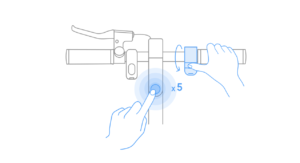Where is the Reset Button on an Electric Scooter?
If you need to reset your electric scooter and find yourself wondering where is the reset button on an electric scooter, let us help provide with an answer quickly and easily.
It might seem painfully cliched and tired to suggest that you turn an electronic device on and off to solve problems, but in some cases it really does work!
Depending on the make and model of your scooter the reset button could be in a different place – somewhere on the handlebars, beside the power button, under the deck etc. Let’s start with some useful general tips to help you find the reset button on your electric scooter before we look at specific brands.
These tips will apply regardless of the make of the scooter.
Finding the Reset Button on an Electric Scooter – Some Helpful Tips and Advice
Consult the User Manual
This is often the first port of call when diagnosing any problem with your electric scooter. The user manual should tell you where the reset button is and why you might need it,as well as how to do it safely and effectively. You should have a diagram labelling the different parts of your scooter, as well as an explanation of how to maintain them.
If for some reason you don’t have the manual or it doesn’t clearly include the necessary information, you can try to locate it yourself.
Check the Handlebar Console
Often the reset button is located beside the power button on the handlebar display console. Have a good look and if this is not the case then you’ll need to try elsewhere.
Check under the Deck of the Scooter
Sometimes the reset button is located under the deck of the scooter, so this is the next place to check. If you have no luck there are still a couple of other options.
Try the Charging Point
Depending on what kind of scooter you have, it’s also possible that the reset button is near the charging point. Have a good look and if you don’t see it, try the next option.
Have a Look Along the Sides of the Scooter
The final place to try is along the side of the scooter’s bodywork. Some models place the reset button discreetly out of the way to avoid any accidental resets that weren’t necessary.
If after trying all these steps you are still non the wiser, it’s probably best to contact the Customer support service of your scooter’s particular brand. If you are part of any online scooter forums (especially with people who own the same or similar scooters to you) then that may be useful in a pinch. You may find that someone else has experienced the same problem and have been able to fix it.
Reasons Why You Might Want to Reset an Electric Scooter
Returning your scooter to Factory Settings might be helpful if you are experiencing performance issues such as your battery draining too quickly, your scooter being slow to accelerate, or your motor being too loud to name but a few possible issues.
If you are experiencing error codes or problems with the throttle then a reset could definitely be a good option. If the scooter you have is behaving oddly then its worth considering a reset to reboot your scooter to resolve any glitches it might have.
Be aware that in some cases resetting the scooter might affect your warranty if you are still within it. Check the manual if you aren’t sure.
You should only reset the scooter if you don’t have another option, and you have tried other simple fixes first.
Aovo Pro Reset Button
If you have an Aovo Pro electric scooter then you will find the reset button underneath the base of the scooter. Simply flip it over to find this small button on the underside of the board. It’s a small pinhole beside the charging port of the scooter.
Once you locate the button, you need to push and hold the reset regulator for 3-5 seconds or so until the battery level indicators start to light up for a restart. Don’t try this reset unless your scooter is sufficiently charged up. You can use a straightened out paperclip or pin to push and hold the button (a bit like removing the SIM card from a phone).
As the scooter comes back on again, stop pressing the reset button and your Aovo Pro scooter will return to its default or Factory Settings.
Xiaomi Scooter Reset Button
Resetting a Xiaomi scooter is very different than other scooters. First of all, make the sure the scooter is powered on, then hold down the accelerator at the same time as pressing the power button 5 times, as the diagram below shows.
When you hear a beep you will know that your Xiaomi electric scooter has been reset.